एक्सेल में NOW Function का इस्तेमाल current system date और time को display करने के लिए किया जाता है। इस फंक्शन को एक्सेल में Date & Time फंक्शन की category में रखा गया है।
TODAY Function की तरह NOW Function भी समय के साथ अपडेट होता रहता है। जब भी हम वर्कबुक को open, recalculate या change करते है तो NOW उस समय updated system date और time को एक्सेल शीट में डिस्प्ले करता है।
Difference between Today () and Now() in excel
[Today() और Now() में अंतर ]
Note - Today और Now function में सिर्फ इतना difference है कि Today () हमे current system date return करता है जबकि Now function, current system date और time दोनों return करता है।
NOW function द्वारा डिस्प्ले किये गए डेट और टाइम के format को आप अपने अनुसार बदल सकते है। इसके लिए सेल को सेलेक्ट करे और Home Tab के number ग्रुप में जाये। यहाँ डेट और टाइम format को change करने के लिए आपको कई options मिलेंगे। इसके अलावा आप custom option से भी डेट और टाइम के format को आसानी से बदल सकते है।
Syntax -
=NOW()
एक्सेल NOW function में कोई argument नहीं होता है। यहाँ केवल open और close parenthesis का ही प्रयोग करना होता है।
इस पोस्ट में आगे है -
How to insert NOW() in excel in hindi
How to fix Now () in excel hindi
Now function in excel example in hindi
If and now function in excel in hindi
How to insert NOW() in excel in hindi
एक्सेल में Now function को insert करने के लिए सेल में =NOW() टाइप करे और enter key प्रेस करे। enter करते ही date और time सेल में डिस्प्ले हो जायेगा।
How to fix now function in excel hindi
1) अगर आप now फंक्शन को fix करके उसे update होने से रोकना चाहते है तो उसके लिए नीचे दिए गए steps को follow करे -
- जिस सेल में Now function प्रयोग किया गया है उसे सेलेक्ट करे और right click करे।
- अब pastespecial पर क्लिक करे।
- इसके बाद "Value" option को सेलेक्ट करे और ok करे।
2) इसके अलावा आप shortcut key का प्रयोग करके भी Now function को static बना सकते है। Now function के लिए shortcut key है -
ctrl+; space ctrl+shift+;
NOW Function in excel example in hindi
Now Function एक ऐसा फंक्शन है जिसका प्रयोग , एक्सेल शीट में डेट और टाइम को डिस्प्ले करने के लिए होता है। इस फंक्शन के द्वारा हम अपने requirement के अनुसार previous डेट या future डेट को भी predict कर सकते है। आईये देखते है कैसे -
अगर हम आज से 4 दिन बाद की डेट और टाइम को calculate करना चाहते है तो फार्मूला कुछ प्रकार होगा -
=NOW()+7
इसी प्रकार अगर हम 2 दिन पहले की डेट और टाइम पता करना चाहते है तो फार्मूला को इस प्रकार लिखेंगे -
=NOW()-2
More Examples-
माना कि Current date और time - 22-4-2020 ,5:15 है -
1) =NOW()+3.16 - यह 3 दिन और 4 घंटे बाद की date और time return करता है।
Result - 25-4-2020 9:15
Note- 3 दिन और 4 घंटे - 3+4/24 = 3+.16 = 3.16
2) =NOW()+.25 - यह current टाइम में 6 घंटे add कर देगा।
Result - 22-4-2020 11:15
3) =NOW()-3.25 - यह 3 दिन और 6 घंटे पहले की date और time return करता है।
If and Now function in excel hindi
एक्सेल में If Function एक लॉजिकल फंक्शन है। If और Now function का एक साथ प्रयोग हम किस प्रकार कर सकते है आईये उदाहरण के द्वारा समझते है -
नीचे इमेज में आप एक्सेल डाटा देख सकते है। यहाँ कॉलम A में Task list दी गयी है और कॉलम B में task की Due date दी गयी है। कॉलम C में हमे Status find करना है कि कौन से task complete है और कितने task pending है।
इसके लिए हम सेल C2 में फार्मूला =IF(B2<=NOW(), "Done", "pending") लगाया है।फार्मूला लगाने के बाद enter key press करे।



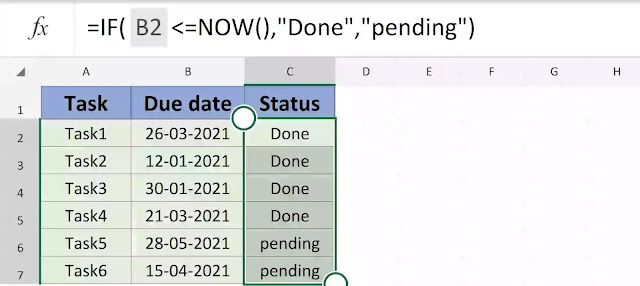



No comments:
Post a Comment